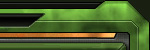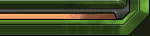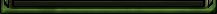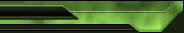http://ifile.it/gyndv2c
Requeriments and Install :
- Installation requires a PSP with 3.52 M33-3 or higher CFW[Phat PSP], And 3.60 m33 or higher CFW [Slim PSP] ((with TA-088 v1 and v2) users.) Others and Offical sony firmwares And PSP 3000 and PSP 2000>Ta88v3 mainboards shouldn't try it.
- Battery 78% loaded,
- Extract the file you have downloaded anywhere on your computer.
- Connect your PSP to your computer using the USB cable.
- Copy the "UPDATE" folder into /PSP/GAME
- Exit USB Mode and run the "PSP Update version x.xx"
- the screen turns black. Follow the on screen instructions, these instructions will take you to the Official Sony Update screen. press X for start..Press ">" button to continue..press "Accept" .. press ">" .. and press the "X" button Start update.. please wait..when update completed press the "X" button to restart automaticly.. done..
- Then you can erase "UPDATE" folder, they won’t be any longer necessary.
- 1.50 kernel for phat PSP > none > waiting for update..
5.50 GEN-B
http://ifile.it/x5vc4me Password : hako
- Only 5.50 GEN-A users
- Copy the "5.50-genB" folder into /PSP/GAME/ .. and Run it..
- Then you can erase "5.50-genB" folder, they won’t be any longer necessary.
5.50 GEN-B2

http://ifile.it/jz5awkt Password : hako
- Only 5.50 GEN-B users
- Copy the "5.50-genB2" folder into /PSP/GAME/ .. and Run it..
- Then you can erase "5.50-genB2" folder, they won’t be any longer necessary.
5.50 GEN-B2 Recovery Settings :
Configuration >
UMD Mod (currently : Sony NP9660 -NO UMD-)
Use VSHMenu (Currently) : VSHMENU
Use version.txt (Currently) : Enabled
Advanced > Advanced Configuration :
Plain modules in UMD/ISO : Disabled
Execute BOOT.BIN in UMD/ISO : Disabled
5.50 Gen Popsloader....
http://ifile.it/cqdeyhz password : hako
..............or..................
http://ifile.it/bi7w4oh password : hako (Popsloader+Screenshot+CWCHEAT_0_2_2_REV_D)
Copy the "seplugins" folder into the main menu (Memory stick first page)
And Start by fully turn off your PSP by holding the power button for a couple of seconds. After the screen goes dark, you know it’s off, and you can let go. Then press the big R button on top, and hold it. Next turn on the PSP (still holding the R button!), and you will see the recovery menu..
Go to "Plugins ->" before to change it to disabled (all files).. and again all plugins enabled..exit recovery menu..done..
.................................................. ......................................
5.50 GEN-A or 5.50 GEN-B2 Back to 5.00 M33-6

http://ifile.it/ed65ucz Password : hako
Requeriments and Install :
- Battery 78% loaded,
- Extract the file you have downloaded anywhere on your computer.
- Connect your PSP to your computer using the USB cable.
- Copy the "RECOVERY" folder into /PSP/GAME
- Copy the "500.PBP" file into main menu (memory stick first page)
- Exit USB Mode and run the "Hellcats Recovery Flasher"
- Select "I agree"
- Select "Flash new 5.00-M33"
- Select ”Reset (format) settings as well” ... done..It will be 5.00-M33. check your from system settings..
- Then you can erase "RECOVERY" folder and "500.PBP", they won’t be any longer necessary.
- Update 5.00 M33-6 (from my page) Title "Custom Firmware 5.00 M33-6 Update"
- Install 1.50 kernel mod only for fat psp...(from my page) Title"Custom Firmware 5.00 M33 1.50 Kernel Mod For Hombrew Games"
- Install 5.00 m33 Popsloader for psx games...(from my page) Title "5.00 M33 Seplugins Folder with 5.00 M33-X Popsloader + Screenshot + CWCHEAT_0_2_2_REV_D (For PSX GAMES)"
.................................................. ......................................
Custom Firmware 5.00 M33-6 Update

http://ifile.it/ry83lka Password : hako
- Only for 5.00 M33, 5.00 m33-2, 5.00 m33-3, 5.00 m33-4, 5.00 m33-5 users..
- Copy the "UPDATE" folder into /PSP/GAME and run it..
Custom Firmware 5.00 M33-6 directly (Other M33 users)

http://ifile.it/vykdmtr Password : hako
Requeriments and Install :
- Installation requires a PSP with 3.52 M33-3 = > < =4.01 M33-2 [fat PSP], or 3.60 m33 = > < = 4.01 M33-2 [Slim PSP] Others and Offical sony firmwares shouldn't try it.
- USB cable.
- Battery 78% loaded,
- Extract the file you have downloaded anywhere on your computer.
- Connect your PSP to your computer using the USB cable.
- Copy the "UPDATE" folder into /PSP/GAME
- Exit USB Mode and go to your XMB
- After you run the "PSP Update version 5.00"
- the screen turns black. Follow the on screen instructions, these instructions will take you to the Official Sony Update screen. press X for start..Press ">" button to continue..press "Accept" .. press ">" .. and press the "X" button Start update.. please wait..when update completed press the "X" button to restart automaticly.. done..
- Then you can erase "UPDATE" folder, they won’t be any longer necessary.
Custom Firmware 5.00 M33 1.50 Kernel Mod For Hombrew Games
Only for Phat PSP (PSP slims shouldn't try it.)

http://ifile.it/s750kun Password : hako
- Extract the file you have downloaded anywhere on your computer.
- Connect your PSP to your computer using the USB cable.
- Copy the "150k_installer" folder into /PSP/GAME/
- Copy the "150.PBP" file into Main Menu (memory stick first page)
- Exit USB Mode and go to your XMB.After you run the 1.50 kernel addon for 5.00.. done..
- Then you can erase "150k_installer" folder and "150.PBP" file , they won’t be any longer necessary.
5.00 M33 Seplugins Folder with 5.00 M33-X Popsloader + Screenshot + CWCHEAT_0_2_2_REV_D (For PSX GAMES)
http://ifile.it/5nqgoit Password : hako
Copy the "seplugins" folder into the main menu (Memory stick first page)
And Start by fully turn off your PSP by holding the power button for a couple of seconds. After the screen goes dark, you know it’s off, and you can let go. Then press the big R button on top, and hold it. Next turn on the PSP (still holding the R button!), and you will see the recovery menu..
Go to "Plugins ->" before to change it to disabled (all files).. and again all plugins enabled..exit recovery menu..
And Check all your Recovery Settings, in Recovery mode.
Configuration >
UMD Mod (currently : Sony NP9660 -NO UMD-)
Use VSH Menu (corrently) : Enabled
Use version.txt (corrently) : Enabled
Autrun program : Disabled
CPU Speed : 333 <...........> Default.. Optimum : 222
Advanced > Advanced Configuration :
Plain modules in UMD/ISO : Disabled
Execute BOOT.BIN in UMD/ISO : Disabled
exit recovery mod....
For PSX Game...
Game start+(still holding the R button!),you will see pops list> Select "pops 3.xx" or 4.01 or Original flash.. and ok..

.................................................. ......................................

Custom Firmware 4.01 M33-2
http://ifile.it/0tobrie Password : hako

Requeriments:
- Installation requires a PSP with 3.52 M33-3 or higher [fat PSP], or 3.60 m33 or higher [Slim PSP] Others and Offical sony firmwares shouldn't try it.
- Battery 78% loaded, - Kernel acces on 3.XX
- Copy the UPDATE folder into /PSP/GAME
- Run it, the update will be done by Sony updater. At the end when you are asked to reboot the
PSP pressing X or O, do it.Do not skip this step shutting down the psp by yourself, or you'll end with a brick.
- Then you can erase "UPDATE" folder, they won’t be any longer necessary.

Custom Firmware 4.01 M33-2 1.50 Kernel Mod
Only for Fat PSP (PSP slims shouldn't try it.)
http://ifile.it/kh3qubd Password : hako

- Copy the "150k_installer" folder into /PSP/GAME150/
- Copy the 150.PBP file into Main Menu (memory stick first page) and Run it..
- Then you can erase "150k_installer" folder and "150.PBP" file , they won’t be any longer necessary.
- Use Popsloader_380v2 (for PSX games)
.................................................. ......................................
Custom Firmware 3.52 M33
Explained differently for the 1.50 Users and SE-OE Versions
(Only 3.51 m33 and SE and OE ‘s) USERS : Follow the steps below in the following order
First read carefully..........
a –In order for this program to be loaded properly, format your psp memory stick from the format memory stick option which you can find in the system settings (find it in your psp menu.) Before doing it, copy your pictures, music files etc... to your PC because after formatting they will be all deleted.
b –After formatting, PSP will create the necessary files in your Memory stick automatically.
c –If you have changed your theme settings or the other plug-ins, return to the default settings!
Via the USB cable connect your PSP to your PC. Create a new folder called ISO in the memory stick’s first page (main menu), if there isn’t one. That’s because, you will copy your game’s ISO and CSO files into that ISO folder. Inside your PSP folder create a new folder called GAME150 (PSP/GAME150), if there isn’t one. Your PSP battery should be at least 75% full before you start the process
http://ifile.it/glxotc (Password : hako)
Download the 3.52 M33 file above and extract it on your PC
1 –Via the USB cable, connect your PC to your PSP.
2 –There will be a folder called M33CREATOR in the rar file that you’ve downloaded which is named 3.52M33. Copy this M33CREATOR folder to the GAME150 folder which is under the PSP folder, on your PSP memory stick.
The other files present on the rar file that you’ve downloaded will not be necessary for this process, you won’t use them, they are for 1.50 users.
3 – Run the "3.52 M33 CREATOR" on the game tab and start the process. The system will return to the main menu, wait.
4 – This time run the "3.52 M33UPDATE" again from the game tab. A risk warning will pop-up on your screen, and if you accept the risk press X, and don’t do anything untill this process ends. After it’s done it will ask you to press X again and your PSP will shut down. Once you’ve restart your PSP, it will be 3.52 M33. Then you can erase the "3.52 M33 CREATOR" and "3.52 M33UPDATE" folders, they won’t be any longer necessary.
.................................................. ................................................
Only 1.50 Users : Follow the steps below in the following order
First read carefully..........
a - In order for this program to be loaded properly, format your psp memory stick from the format memory stick option which you can find in the system settings (find in in your psp menu.) Before doing it, copy your pictures, music files etc... to your PC because after formatting they will be all deleted.
b - After formatting, PSP will create the necessary files in your Memory stick automatically. c - If you have changed your theme settings or the other plug-ins, return to the default settings!
Via the USB cable, connect your PC to your PSP. Create a new folder called ISO, in the memory sticks first page (main menu), if there isn’t one. That’s because, you will copy your game’s ISO and CSO files into that ISO folder. Inside your PSP folder create a new folder called GAME150 (PSP/GAME150), if there isn’t one.
Your PSP battery should be at least 75% full before you start the process
http://ifile.it/glxotc (Password : hako)
Download the 3.52 M33 file above and extract it on your PC
1 - Via the USB cable, connect your PC to your PSP.
2 –You will find two folders inside the rar file that you’ve downloaded which are named 1.50only and M33CREATOR. Copy the kxploitpatcher and kxploitpatcher% files, which are in the 1.50only folder, to your PSP/GAME folder in your memory stick. And from your game tab, run the KXploit Permanent patcher. It will request you to press X, press it, and the PSP will return to the main menu, wait.
3 –Again connect with the USB, and copy the whole M33CREATOR folder in the GAME folder which is under the PSP folder in your PSP memory stick (PSP/GAME)
4 – Run the "3.52 M33 CREATOR" from the game tab. The process will start, and it will want you the press X again. Press X, and wait until it returns to the main menu.
5 – This time run the "3.52 M33UPDATE" again from the game tab
A risk warning will pop-up. If you accept the risk press X. If you don’t accept it press R. If you will contunie the process and press X, don’t do anything till the process ends. Once the process ends, it will want you to press X again. Press it, and your PSP will shut down. After you’ve restarted your PSP it will be 3.52 M33.
Then you can erase "3.52 M33 CREATOR" and "3.52 M33UPDATE" files, and the "KXploit Permanent Patcher" , they won’t be any longer necessary.
3.52 M33-3 Update
http://ifile.it/l2s7kh (Password : hako)
Copy the whole M33Update3 folder that you’ve extracted from the rar file above to the Memory Stick PSP/GAME150 folder, and run it from the game tab. It will want you to press X, press it. It will return to the main menu. Then you can erase this folder from your PSP, it won’t be any longer necessary.