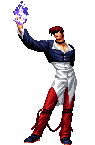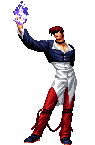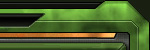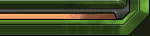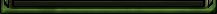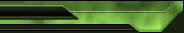Rapidshare Download
Some claim that this has trojan in it, it's simply not sure. I've tried this app myself and found no harm in it.
Aero Dynamic V.3 Theme For Vista

How to use:
Quote:
|
1)unrar it 2) run it and click patch, don't insert windows setup cd when windows requires it, just restart 3)Browse to C:WINDOWSResourcesThemes (C:WINDOWS being your windows directory) 4)Create a new folder here, with the same name as the theme file. For example, if the theme was called 'blah.msstyles', you would create a new folder called 'blah'. 5)Copy the *.msstyles into the folder you just created. (eg copy 'blah.msstyles' into C:WINDOWSResourcesThemesblah) To apply your visual style- Go to Display Properties > Appearance > Windows and Buttons, and in the drop down menu, you should see your newly installed visual style |
Rapidshare
5 New Vista ShellStyles

Download:
Rapidshare
Windows Xp Themes (19 Themes)

Download:
Rapidshare
X-Zero Theme For Windows

Download:
Rapidshare
Vista Themes For Windows Xp

30 Beautiful Vista Themes For Windows Xp
Download:
Rapidshare
13 High Quality Themes for WindowBlinds

You got to have WindowsBlind installed in order to use these!
Download:
Rapidshare
Windows Black Dive

Download:
Rapidshare
Black System Suite for WindowBlinds

Download:
Rapidshare
Mirror
Maxclear Theme For Windows(Might work for XP also)

Download:
Rapidshare
StargateSG1 WindowBlinds Skin

Download:
Rapidshare
Windows Insomnia Clear Satin

Download:
Rapidshare
Mirror
19 Beautiful themes for Windows XP

Instructions on how to use the themes:
Quote:
|
1.Download file 2.Extract file 3.Once extracted,you'll see lots of exe files(which are the themes) and a patcher. 4.Before doing anything,go to my computer>c drive(or whatever it is)>WINDOWS>look for the folder called I386. 5.Now drag that folder to a different location(but don't delete it) 6.Once that folder has been transfered to a different location,go the patcher and click that. 7.Follow instructions on what the patcher says. 8.When a window security window pops up,choose to keep the unrecognized files(THIS IS OK). 9.You will see some changes right away,again,this is ok. 10.The patcher then tells you restart,do that. 11.Once you're back click on whatever themes you want to install(you know the exe files that i was talking about earlier). 12.When installing make sure you remember where the themes are being installed. 13.Now go that location and locate that theme and click on the folder and the name of the theme.Do not click the theme that's outside the folder since it doesn't work(click only the one that is in the folder) |
Each theme comes with a specific wallpaper btw(if you want to use it).
Quote:
| Click here to download. |

Download:
Rapidshare
Windows 7 Themes

We are not going to get our hands on much anticipated Microsoft Windows 7 anytime soon, but we can enjoy the look and feel now on our Windows XP & Vista system's using the "Windows 7 Desktop Theme", Since not much details about the upcoming OS is available, the theme looks very similar to Windows Vista but provide some nice refreshing changes to the same old look.
Download:
Rapidshare
Vista Themes Pack for XP v3

1-Vista Anthracite
2-VistaVG Ultimate
3-Vistaluna Basic
4-WinVista RTM
5-Vista LE 1.0
6-Vista Aero
7-Vista XP
8-VistaCG
Download:
Rapidshare
2008 Original Themes For XP

Download:
Rapidshare
VistaExtreme XP Visual Styles

Download:
Rapidshare
Awesome Xp Visual Styles

one of the best xp theme i've seen

Download:
Letitbit
Windows Insomnia Clear Satin 2
(for windowsblind)

Download:
Rapidshare
LeopardInspirat XP v1.1For WindowsBlind

Download:
Rapidshare
Note
 on't forget to install fonts
on't forget to install fontsXP Smoked Glass Styles

Download:
Rapidshare
Mirror
Neovision for windowsblind

Download:
Rapidshare
Blue Touch for windowsblind

Download:
Rapidshare
Magic Theme for windowsblind

Download:
Rapidshare
Mirror
Dark Aqua Style for windowsblind

Download:
Deposit Files
Vip-file
Eminence Style
For WindowsBlind

Download:
Rapidshare
GT3 Styles
For WB

Download:
Rapidshare
ProjectX2 Theme
For WB

Download:
Depositfiles
Blue Magic
For WB

Blue Magic | Windowblinds + Iconpackager Theme + Wallpaper | 9.21 MB
Download:
Rapidshare
XTreme Theme
XTreme Theme | Xp | 16 MB

Download:
Rapidshare
Revolution FINAL Vista Theme
Revolution FINAL - Theme for Vista | 20 MB

Download:
Depositfiles
3D Metal Themes
3D Metal Themes for WindowBlinds! | 3.68 MB

Download:
Depositfiles
+rep if you like my post-o

I will rep you back-o

Will be added more...
I have a lot more premium suites and skins for WindowsBlind.So,if you want them you have to have WindowsBlind successfully installed first.
I might add them here when i get 100 or more replys.
__________________